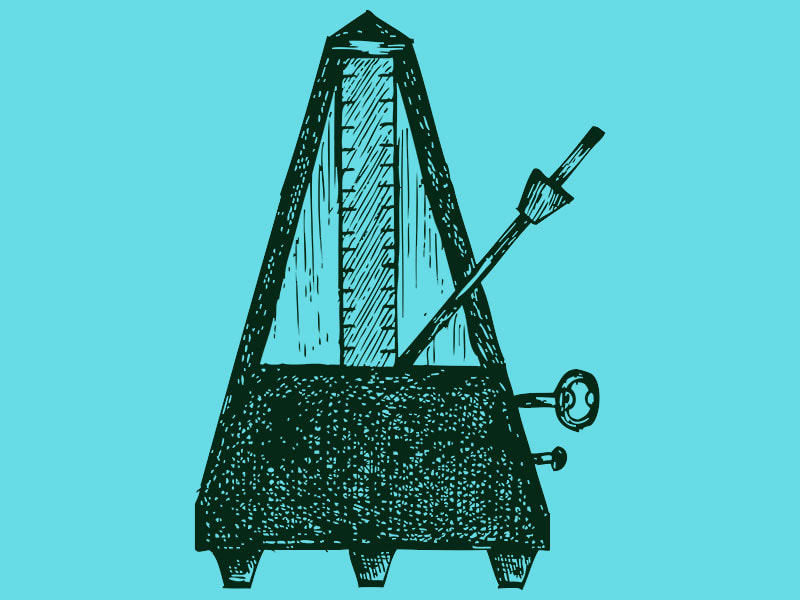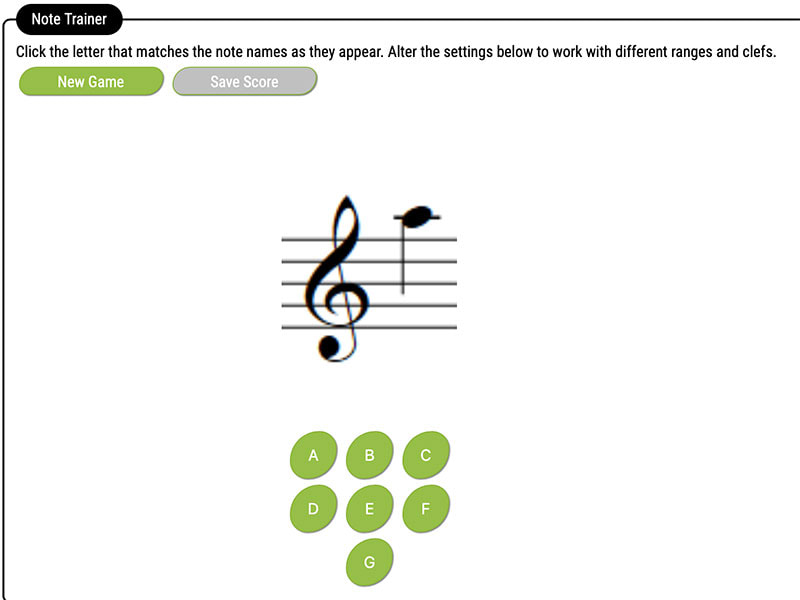Apps, technology, and other scary things that will help you practice better
Lots of folks get a little overwhelmed with managing files, organizing sheet music, recording yourself, and so on. You really just want more time to play music. Today's technology - especially apps for your iPad - can help you. Here are some of our favorites.
|
Metronomes (ML recommends!)
Metronomes have come a LONG way since I was in school! Some of these metronomes have a steep learning curve and are capable of doing polyrhythms and more than you would ever care to attempt. Can you believe that a metronome can be set to speed up by any increment, say after every 8 bars? Imagine how helpful this would be, if you could set it to start slowly and every time you finish a section, it would bump up only 2 beats per minute! You wouldn’t have to stop and reset it! Can you imagine if a metronome could swing the 8th notes? Or talk in a human voice? You can even set it to start counting and then go silent for a couple of measures, and then come back – you will see if you stayed steady without hearing the metronome. All of this and more is possible with an app called Metronomics. (Laurie says: who needs help with this app? Let me know!) |
|
Ear Training (ML recommends!)
One of my favorite all time apps is Theta Music Trainer. Imagine games for learning to hear chords, melodies, theory quizzes. I keep revisiting this app again and again. Another great ear training app is Meludia. This app focuses only on Melodic dictation. It starts with 2 pitches and plays them up to six notes at a time and you play it back. It gets pretty complicated in a hurry. But great practice! |
|
Note reading (ML recommends!)
This website allows you to work on treble, bass, alto and tenor clefs. Let’s be honest, all we need to master is treble, right? You can select any range of notes and it will show you a note and you name. Very fancy computer flashcard system for reading notes. |
|
Organize your Music (Laurie recommends!)
Newzik is an app that will get you organized and help you find your music (so you get more time to practice). You can scan sheet music into the app, or add PDFs—all of your tunes are stored alphabetically. Then add in audios and videos, make notes on the sheet music, organize into setlists, and more. Check out the Newzik videos in HD Homeland, and ask additional questions any time. |
|
Slow down Music Videos (Laurie recommends!)
Beat Time is an app that will slow down—not only YouTube videos like Ken's tip above—but any video and audio file incrementally so that you can play along with tunes that are just too fast for you. Then increase the speed gradually as you master it. You can also create loops to repeat sections of the tune for additional practice. Check out the Beat Time videos in HD Homeland, and ask additional questions any time. |